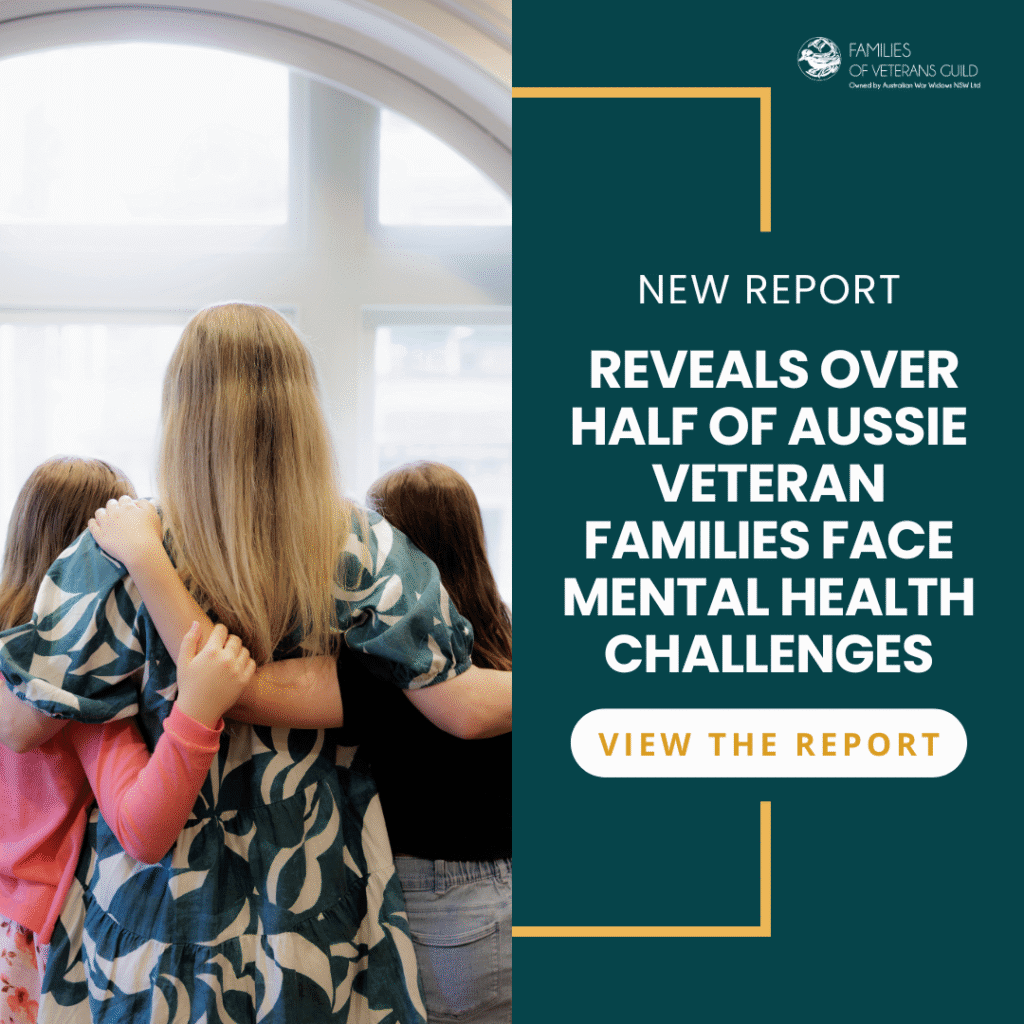Build your skills, learn about online safety
Some information provided in the following is thanks to the Australian Government’s e-safety resources and is available on the Be Connected website.
The internet is a great source of information, but as with anything, there are some risks. It’s good to remember that as long as you take some basic safety measures, your time online can be a safe and fun experience.
Online risks
The best way to protect your computer is to know what you’re up against. The three main risks are:
1. Viruses
2. Trojans
3. Spyware.
Let’s look at what these terms actually mean.
Viruses
Viruses are programs that spread from one computer to another by email attachments, links or through malicious websites. Viruses can display unwanted pop-up messages, slow your computer down and even delete files.
Trojans
Trojans are programs that pretend to be innocent but are in fact harmful to your PC. They are designed to trick you into installing them, for example by offering to scan your computer for viruses.
Spyware
Spyware is software that is designed to steal personal information. For example, it can monitor what you do online and then steal passwords or bank account details.
Protecting your computer
Knowing how to protect your computer from online risks is the key to enjoying the internet. Let’s find out what you can do to keep your computer safe.
Antivirus software & Anti-spyware software
You can protect your computer from virus infections by installing antivirus software. This protects your computer by scanning all parts of your computer regularly for anything suspicious and it monitors the files and programs you use, as you use them.
Anti-spyware software helps protect your computer against pop-ups, slow performance and security threats caused by spyware and other unwanted software.
Firewalls
A firewall is software that protects your computer against unauthorised access as well as some viruses and spyware.
It can also stop your computer being used to spread viruses or send spam emails. It works alongside antivirus and anti-spyware software.
Updating antivirus software
It is important to update your antivirus protection regularly to ensure you are protected against the latest viruses.
Most common ways
What are the most common ways viruses can make it on to your computer?
Emails. Emails are a critical vulnerability for anyone with an email address. But how can you tell what a suspicious email looks like? Some of them look very credible these days and it can be difficult to tell. Here are some of the tips we use in the office for assessing unsolicited emails:
• Ask yourself am I expecting this email? Do I know the sender?
• Is the sender’s email address correct or are there mistakes in it?
• Does the email address match where the person says they are from?
• Is the language in the email reflective of previous emails that you normally receive from a person you know or does it seem different?
• Does the subject line make sense?
• Is the email encouraging you to click on a link or open an attachment without explanation or context?
How to stay safe
Our most important tips to stay safe:
1. Never click on links in unsolicited or suspicious emails.
2. Never click on attachments in unsolicited or suspicious emails.
3. No one on the internet wants to give you money out of the blue.
4. If you are not sure if an email is legitimate, ask someone you know to have a look at it with you.
5. If it is suspicious, delete the email, block the sender and or mark as spam.
6. Check if the company emails have an email address with web-based mail (i.e. @gmail.com) instead of the real company website (i.e. @telstra.com.au)